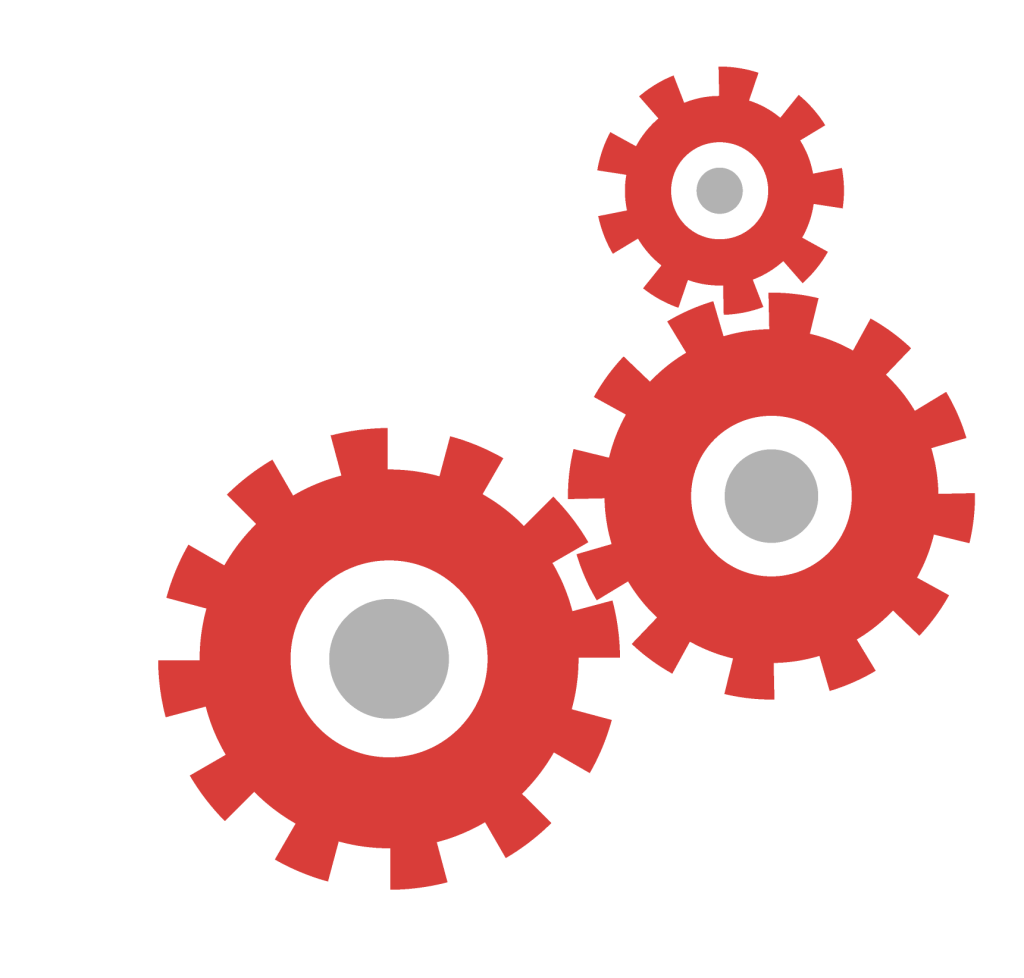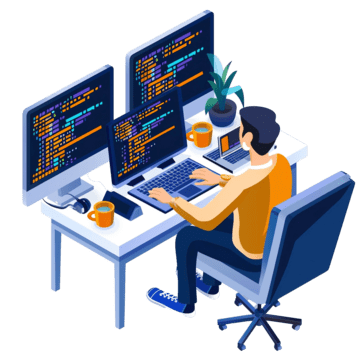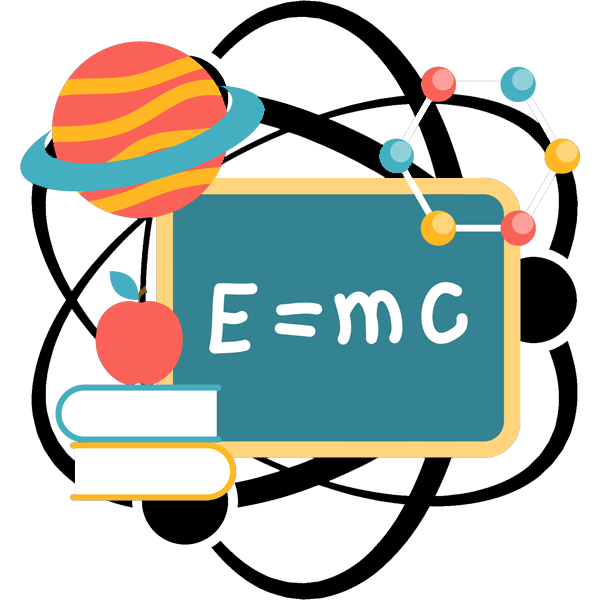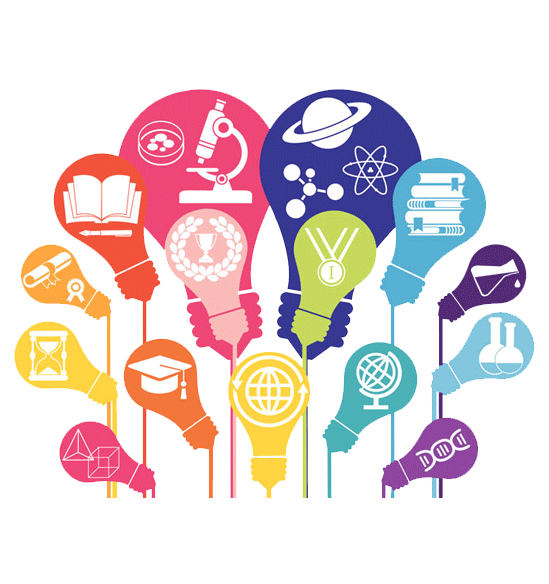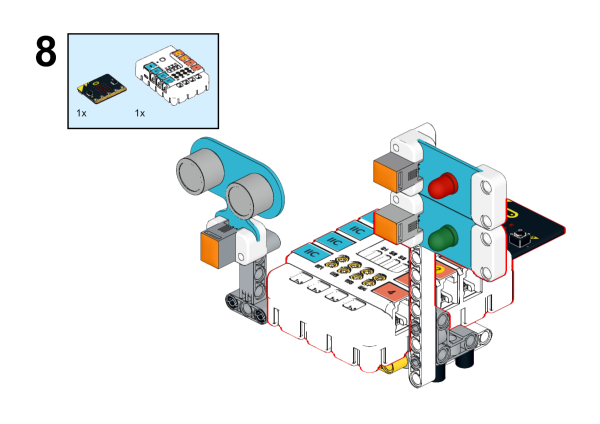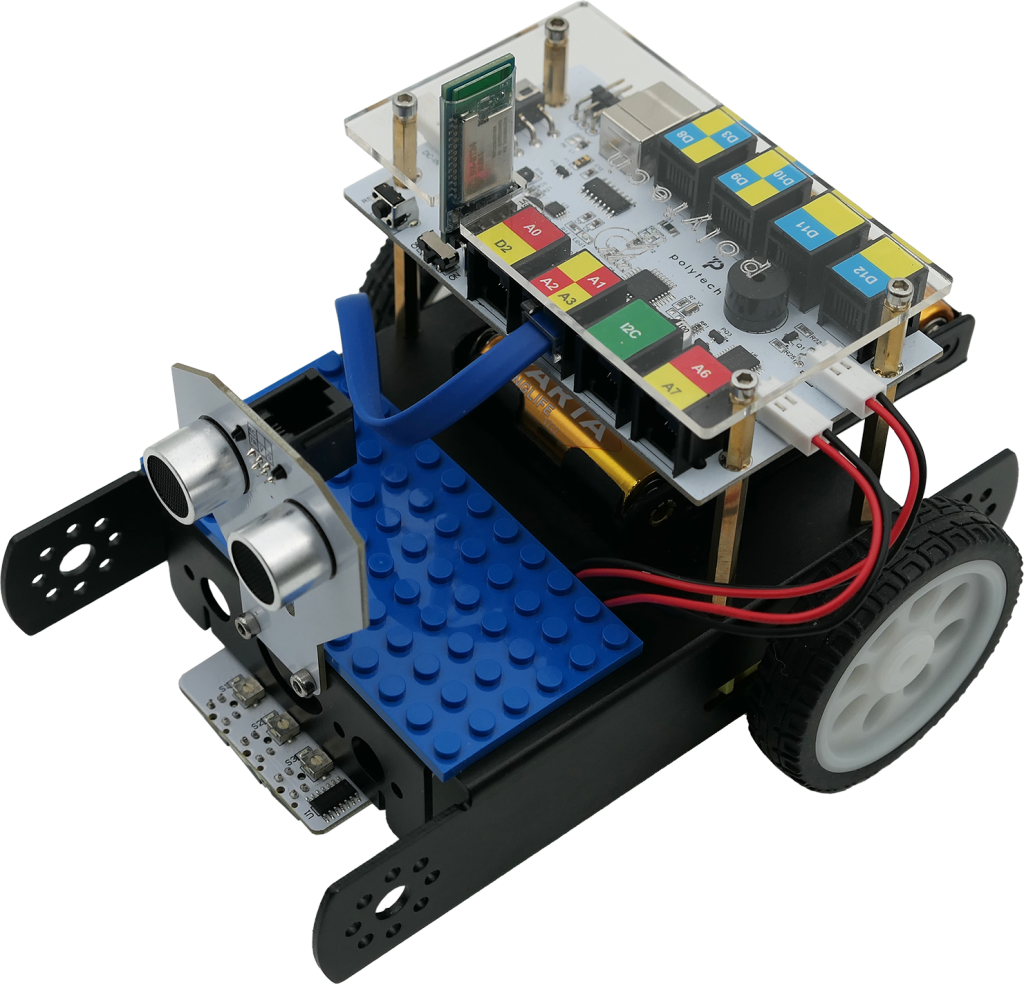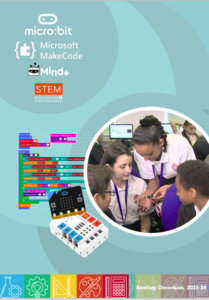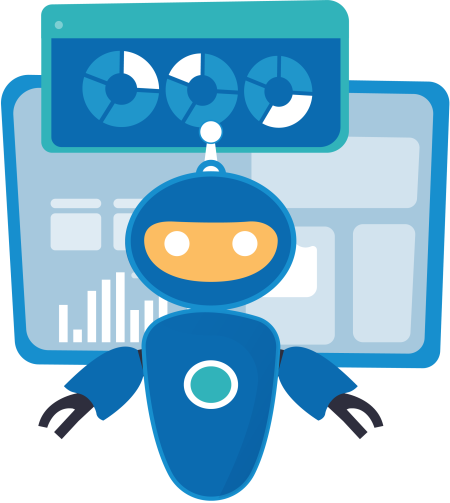About Course
Students do their first automations and their first physical computing applications! During each session, they work in small groups to solve a real-world problem, develop their soft skills, and present their results.
Human sensory organs are replaced by electronic sensors, or cameras, the action takes place using electric motors and students program microprocessors to collect data, through measurements of temperature, brightness, sound volume, etc. In all of the above, the construction part is still very important, since the automations integrated into the constructions!
Course Content
1. Introduction to Scartch
-
Educational Objectives
00:00 -
Materials needed
00:00 -
Teacher’s Guidelines
00:00 -
Lesson Presentation
03:54 -
Lesson Worksheet
00:00